Free Workshop on “Internet Security” on Saturday 13th September 2008 at Kogarah Muncipal Library
As part of an ongoing series of monthly computer and internet related practical (hands on) workshops and seminars run by Kogarah Municipal Library and delivered by me the next one will be held on Saturday the 13th September (from 1:00pm to 2:30pm).
This month’s topic will be “Security on the Internet“, which has become a hotter topic than normal due to the Beijing Olympics ticketing fraud.
DIRECTIONS: The Library is located at Kogarah Town Square Belgrave Street Kogarah. The Library does not have a street number. There is a car park which is free of charge on the weekend. The entrance to the car park is via Derby Street. Park your car and take the lift and press 2 which will take you to Kogarah Town Square. As you exit turn to your right and you will come face to face with the library.
See Google Maps Link: Belgrave St, Kogarah NSW 2217, Australia
Link: <http://maps.google.com/maps?f=q&hl=en&geocode=&q=belgrave+street,+kogarah,+nsw,+australia&sll=37.0625,-95.677068&sspn=44.25371,76.376953&ie=UTF8&z=16&iwloc=addr>
Previous workshops have covered areas including Broadband Service Providers, Buying a New Computer, Using the Internet & Email, Tips & Tricks, Searching Online, Free Software Programmes and Shopping Online. Notes are provided to all participants. If you are interested in attending please call the Library on 9330 9574.
GJ’s Computer Services conducts group workshops as well as one-on-one sessions. One-Off Workshops for a group of friends is very popular. A range of topics related to technology, computers, Internet, genealogy can be covered and are tailored to the skill level of the intended audience (beginner to advanced). Please contact Geejay if you are interested in booking a Workshop or for any further information.
Power Outages and Your Computer and Related Equipment
Late last year late one night I had a power outage. It was not a common area outage, or caused by an event such as a storm – mine was the only property impacted. It was repaired the next morning; it seemed to me that the cause was old cables which you think Energy Australia would monitor as part of any ongoing maintenance of infrastructure program. There was no explanation from Energy Australia other than the fault external to my property was repaired and my electricity was back on and my appliances all connected.
The problem was that the outage had blown two pieces of equipment a Netcomm ADSL Router as well as a Netgear Rangemax Wireless Router . I contacted Energy Australia and they advised that I must complete a Network Investigation Report for any compensation claim. I immediately did so. Several weeks later although Energy Australia had advised a far earlier response I received a form letter stating that myclaim had been rejected without any explanation.
Although my equipment is connected via an Anti-Surge Power Board, this still not on this occasion stop the problem and through no fault of my own I was up for a few hundred dollars to replace my ruined equipment.
It should be noted that occurrences like this may be covered under your Home Contents Insurance as long as part of your policy includes Fusion cover.
In conclusion all your equipment should be connected using a Surge Board, and you should look at your current insurance cover.
Although, these things are not in my experience regular events, they still do happen. It is my considered opinion that companies like Energy Australia should compensate customers when such events occur. People pay a high enough and in future increasing tariff for electricity and should be entitled to a reliable level of service and if something goes wrong to pay any cost associated with in this example affected equipment.
Australian PC Authority Magazine “Reliability & Service Awards 2007″
The full results are now available online from http://www.pcauthority.com.au/awards2007/
Domayne 12 cent digital prints
Until Christmas Eve 2007 Domayne is offering a special promotion to get 12 cent 6×4 digital prints (limit 200). After 200, the price reverts to their standard 25 cent per print charge.
No doubt post Christmas and into the new year there will be other specials offered by other retailers.
Geejay will keep you posted.
Exetel ADSL Broadband Settings – Order Exetel, Customer Login (User Facilities), Modem/Router and Email Settings
GJ’s Computer Services is an Exetel Agent (S297), providing to customers the ordering of broadband (ADSL1, ADSL2, Naked ADSL, Wireless) and telephone services from Exetel as well as installation and ongoing support.
If you are changing Internet Service Providers (ISPs), moving from Dial-Up to Broadband, or getting the Internet for the first time via Broadband and have chosen Exetel when completing the online application form to order the service please quote AGENT CODE S297 in the “Exetel Agent Code” field as shown below:
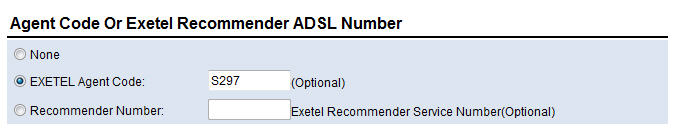
Please find some settings below to get you working with Exetel.
Customer Login:
Go to http://www.exetel.com.au.
Enter username ten digit phone number (including area code) e.g. (02 for Sydney) 0212345678@nsw (or vic etc).exetel.com.au.
Enter password which is the ten digit phone number plus (in capitals) the first two letters of your street name, for example 0212345678PE (for Peter Street).
In the Exetel User Facilities you will see all the options relating to your account on the left-hand side.
The first time you log in you should select the Second Tab (Account Details), Select Change Password and provide your own password to replace the default password provided by Exetel when you signed up for a Broadband Account.
In the Member Facilities you can also view and check your broadband usage, athough I prefer a standalone usage meter (refer to my earlier blog https://geejay.wordpress.com/2007/12/12/exetel-usage-meter-windows-vista-gadget-exetel-usage-meter-windows-xp-from-the-toids-world/), change your payment details, add or delete email accounts (up to a maximum of 20 unique email addresses), add spam monitoring to individual email accounts (an additional $2.00 per month charge per email address), purchase and/or amend services you have with Exetel (once out of contract period, if applicable), Send SMS messages from the Web (with each account now having a $1.00 credit per month = 20 SMS at 5 cents each) by selecting the ninth Tab ‘SMS Via Email’/Send SMS from Web, a new Exetel service, the tenth Tab, ‘Email2Fax’ (for 3 cents a fax for up to 10 pages)and check invoices (under the third Tab Billing Details) etc.
Modem/Router Settings:
Login to your ADSL Modem/Router.
Enter username ten digit phone number (including area code e.g. 02 for Sydney) 1234567890@nsw (or vic etc).exetel.com.au.
Enter password which is the ten digit phone number plus (in capitals) the first two letters of your street name, for example 1234567890PE (for Peter Street).
Generally, the rest of the Modem/Router settings do not need to be amended.
Restart Modem/Router to save settings that you have entered.
Email Settings:
Username: yourname@exemail.com.au, not @exetel.com.au
Password: whatever you have chosen as your password.
Incoming Mail Server: pop3.nsw.exemail.com.au. N.B. If in Victoria for example substitute vic for nsw.
Outgoing Mail Server: smtp.nsw.exemail.com.au. N.B. If in Victoria for example substitute vic for nsw.
-
Archives
- August 2008 (1)
- January 2008 (1)
- December 2007 (33)
- November 2007 (10)
- October 2007 (1)
- September 2007 (1)
- August 2007 (1)
- March 2007 (1)
-
Categories
- ADSL Modems & Routers
- Apple
- Backup
- Blackberry
- Broadband
- climate change
- Computers
- Engin Voice Over IP Plans
- Exetel ADSL Broadband
- Freeware Tools & Applications
- Genealogy
- General
- gj's computer services
- GPS
- Hardware
- Humour
- Internet Service Providers (ISPs)
- Links
- Media Articles
- Microsoft
- Microsoft and Office Updates
- My favourite applications
- Networking
- Newsletters
- Photography & Video
- seniors
- Service Packs
- Technical Assistance
- Technology
- Tips & Tricks
- Welcome
- Windows
- Windows Vista
- Wndows XP
- Workshops
- World Wide Web (WWW)
- Youtube
-
RSS
Entries RSS
Comments RSS



